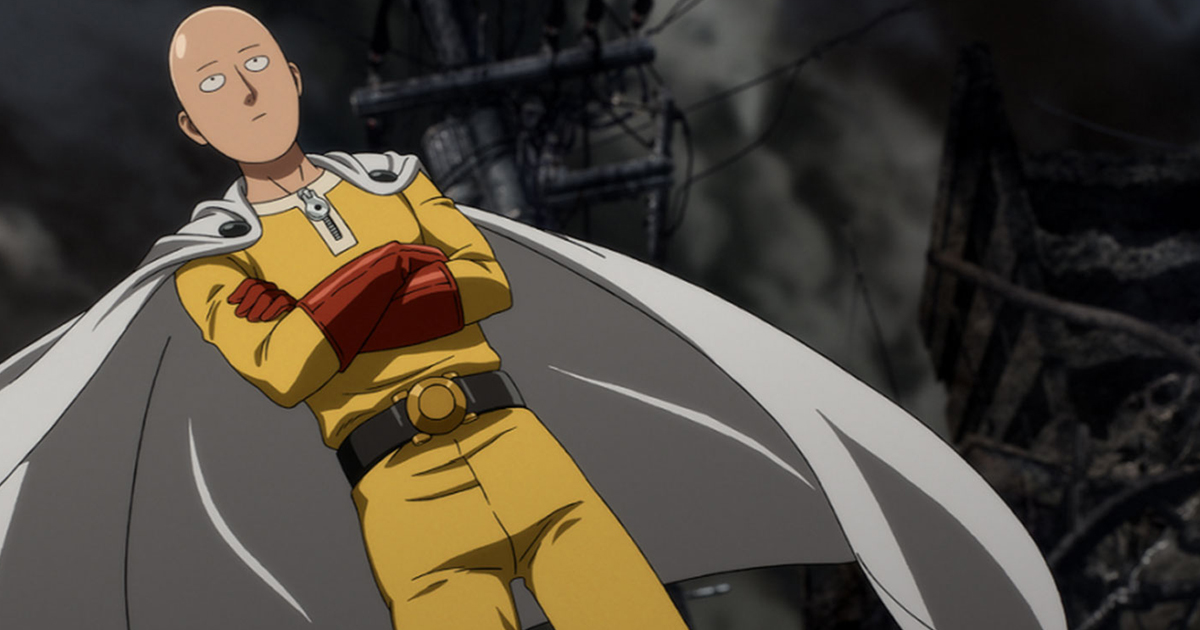(WIP) Methods to Create Banked Turns
Oct 28, 2016 1:55:01 GMT
cloudmcshort, RapTor_X_, and 11 more like this
Post by redlaserbm on Oct 28, 2016 1:55:01 GMT
NOTICE: This thread is a WIP. Some sections are incomplete.
Intro
Hey guys! Those of you who know me on PC know me as the guy who spends way too much time turning left. Indeed, when an update rolled out many months back which permitted advanced rotations on props and introduced the template feature, I immediately recognized the avenue said new features opened for oval racing and went to work creating such tracks. The new stunt creator update has only expanded this avenue even further. It's existence along with my general interest in oval racing has motivated my "research" into banked turns and consequently the creation of this thread.
The massive amount of power contained within the recent stunt creator has been difficult to harness for many within the crew. Creators are having trouble constructing tracks with smooth flowing ascents and descents, tracks that are gentle on the suspension, or at least do something that's more exciting than the flat shapes they're given to work with. This thread is intended to equip creators with the knowledge necessary to construct tracks with these properties, knowledge such that the creator no longer needs to resort to half-assing things to put their track together.
This tutorial thread is comprehensive and explorative, and begins with a discussion of banked turns on ovals before applying this knowledge to issues faced by most creators when constructing road courses.
Difficulties in the construction of banked turns
-There is no proper banked turn prop of any sort in the creator. The stunt creator introduced some props which are labelled as such but their ride-the-hill sort of shape is significantly different than the shape of turns we wish to accomplish. (You can imagine a banked turn as being a section cut out of a cone--for progressive banking think of a section cut out of a sphere or egg. Indeed, there is no prop offered by R*'s creator that is similar to this shape in any manner.) Consequently, it is not immediately obvious how a banked turn may be effectively constructed.
-Not many people have utilized banked turns. People don't have a lot of examples to go off of as far as creating banked turns and most have not attempted to tackle the problem head on. Popular oval tracks have used very primitive banking methods which are badly flawed in some way and road course creators with just these primitive methods are ill-equipped to create the twisting and winding paths that they have come up with in their heads or have seen in real-life circuits.
-Methods for banked turns in general use considerably more props than with flat turns. This thread will discuss methods which are hopefully sufficiently economical for most creators but it is a challenge for creators in general to have multiple banked turns in their races.
Examples of primitive models for banked turns
In this section I briefly show such primitive banking methods as mentioned in the previous section. It should be immediately obvious why I call them primitive, as they're only very crude models for what we really want to be able to make:
A basic method for banked turns
We'll start off with something fairly basic: the construction of a banked U-turn on flat ground. We'll also use a method itself which is fairly basic. This method becomes rough for banking higher than 5 degrees but is still a good starting place for us.
Fun fact: The about-to-be described method was used to create some of the first oval tracks to be seen by NODO PC.
A quick word on templates: In order to make a banked turn and simultaneously live your life with your busy schedule beyond the game you'll need to use templates to place down props. R* introduced a significant flaw in the creator in an update prior to the introduction of the stunt creator by having the heights of all templates be shifted 0.150 units upwards when placed.
First off we'll want a good guideline prop for our turn, something with constant curvature:

Let's lower it into the ground a little:

Now we have our guideline prop placed down. The basic method exploits a likely immediately obvious fact that a banked turn can be roughly approximated by many angled straights placed in an appropriate manner--actually, all of the methods to be discussed in this post do this. To avoid meticulously using the advanced placement feature to align every single straight we'll need to create a smooth turn, we'll create a template with prop already at the right angle and place it at regular intervals throughout the entire turn. Let's create our angled straight first. This one is at 4 degrees banking:

Don't place this prop down just yet! Remember that we want to use this with templates, and templates raise the height of their props by 0.150 units after they placed. To compensate, lower the prop by 0.150 units and then place it down:

Our next step is to place a tire stack prop behind the guardrail. Don't worry too much about exactly where it's placed, we just need it roughly about where it is in the photo below:
With both props down, create a template containing the two. Select the tire stack first. Our newly created template allows us now to easily create the partitions of our banked turn. Unfortunately we have to eyeball our prop placements from here on out, and it's not that easy to do with the banked part of prop sunk into the ground to account for the previously mentioned flaw with templates. We don't need pixel-precise placements, however. Go ahead and place down the templates to your turn to your liking. To better judge where your props are going I suggest rotating the camera so it is completely overhead.


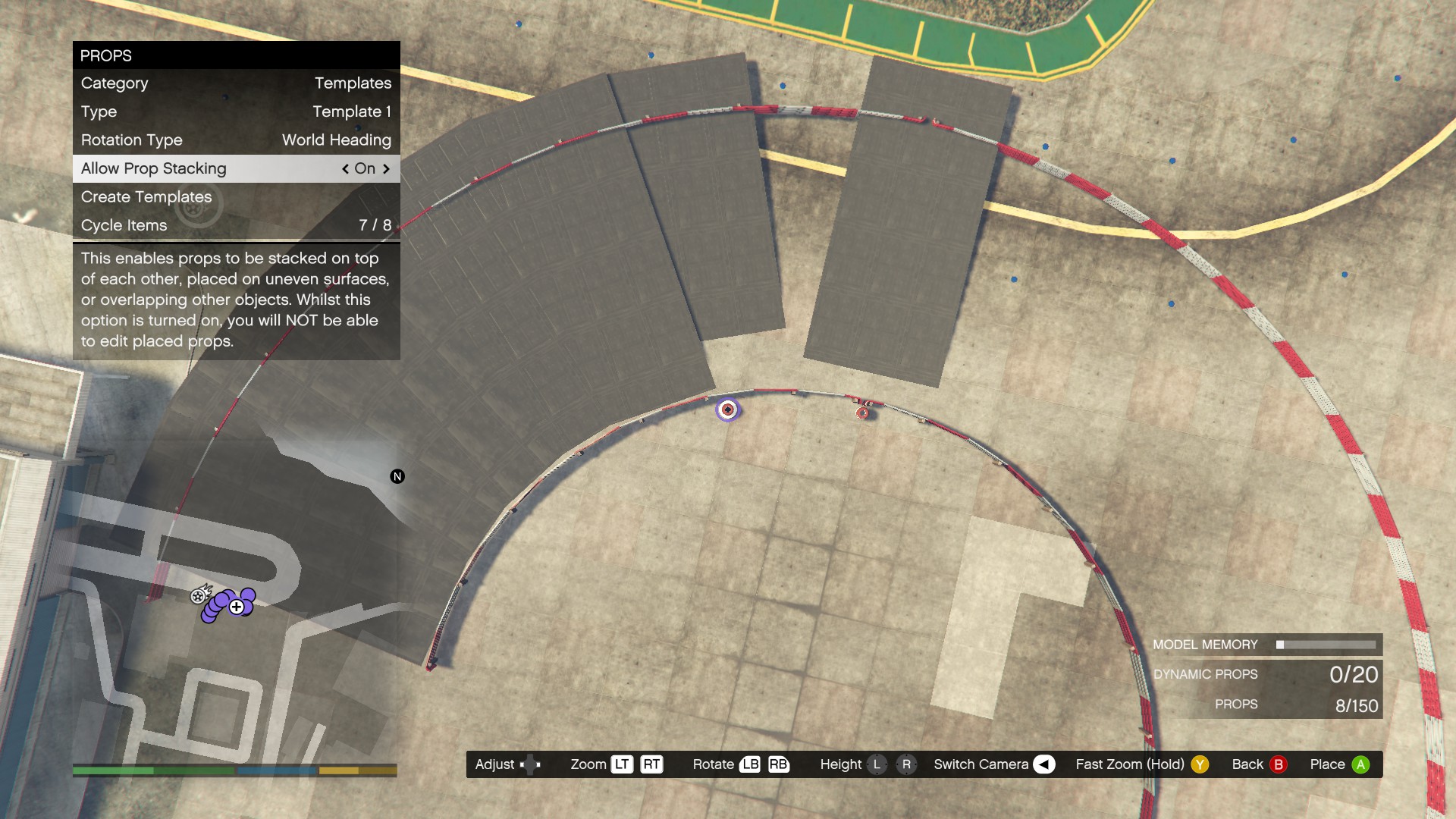
Try and make the turn as close to a 180 degree turn that you can

Looks great now, doesn't it?

Unfortunately, at the moment none of your would-be racers have a way of getting on and off of this pavement. Fortunately there is a very simple solution to this: take a long prop, snap it to the ends of your turns, and rotate them appropriately to get a rough transition back onto the flat.

Voila! In less than 20 props we have a smooth banked turn! Now, there are a few loose ends to clean up, but for the seasoned creator this is a trivial issue to resolve:

The turn is easy to construct yet is smooth to drive on:

Even Smoother Banking
The basic method I described is easy to use and constructs a sufficiently smooth banked turn for sufficiently low banking. There is an issue with the method, however, regarding how the transitions onto and off the banking are constructed. If you approach a turn constructed in this manner at a high speed you'll notice your car "jump" into the turn and fly off the ground on corner exit.
One possible way to fix this is to use a longer prop for the transitions and angle it appropriately so the incline is not as bad. In some situations this may be appropriate, but in others not so much--some creators may not want a really long janky-looking straightaway after their banked turn! Even this fix has its limitations as for sufficiently large banking the drive onto the transition piece itself will be too rough--it is this reason that I do not recommend the basic method for angles larger than 5 degrees.
To resolve our issues with the turn being rough in some places, we'll need to modify our basic method to fix a fundamental issue with it has. Take a look at benimi's thread on smoothing the transition on an incline. Observe the following fact: concave connections can be smoothed, but convex ones cannot. An issue with the basic method is that the transition pieces are constructed with a convex connection. We want a method where it is possible to apply smoothing method's like benimi to the creator's taste for the entirety of the turn. Revisit the banked turn constructed using the basic method. We can quickly construct a modified version of it with concave connections only as follows below:

Here, we deleted off the our old transition pieces along with some of the turn and amended the edges with banked straights which slant outwards. This turn looks a little crude compared to our last one, but perhaps we could smooth it out with a couple of well placed 3-degree pieces as follows:

Now our turn looks a little smoother. It is this neat trick which motivates our modification to the basic method. What we will do now for our transitions, is that if we wish to bank our turn say 4 degrees, we will first put a straight down near the beginning of the arc of the turn angled at say 1 degrees, then we'll place another straight slightly further down the arc at 2 degrees, and carry this process to its logical conclusion until we get to 4 degrees. Like the turn in our basic method our transition pieces also consist of multiple concave connections, and the straights smooth out to form a nice curve itself. Let's try it out. Below we rebuild our turn using our new method:

Above we have already built our first part at 1 degree and the second one at 2 degrees is being built. To complete our transition we will build 2 more pieces, one at three degrees and one at four, before repeating this process for the other end of the corner and completing the construction of our turn with 4 degree templates. The results of this process are shown below:


Beautiful, isn't it? This method is very flexible, and depending on what we want on the track we can change some numbers around a little bit to affect how quickly the banking comes in, how smooth the transition is, etc. In particular, for our newly banked turn above, the i-th prop from the edge from the corner for integers i from 1 to 4 is banked at i degrees and forms an angle 10*i degrees with the line which (when viewed from above) bisects the corner down the middle.
There are some disadvantages with this method compared to the basic method. For one, it is a bit time consuming to place down the transitions, and they take up more props than with the basic method. Also, there's a little more cleanup to do in defining the track limits and doing visual cleanup. In particular, we were careless when constructing this corner and ended up with quite a bit of wasted space:

Creators will find this method very useful nonetheless.
Widening the racing line
This section is aimed at creators looking to create oval tracks who already possess knowledge from the previous parts of this thread. A characteristic almost wholly unique to oval racing is that unlike road courses, where everyone runs almost exactly the same lines around the track, drivers on ovals will sometimes run wildly different lines around the track. Drivers may run the inside, middle, or outside of a corner depending on where they find a speed--a driver may go out their way to drive a longer distance around a corner if indeed it ends up being faster. We discuss methods to try recreate this type of racing.
There are three main ways to try and accomplish this task in GTA:
1. Bumping method
2. Variable-grip pavement
3. Progressive banking
Bumping Method
(A tutorial on how to do this method will be included at some point)
As drivers continue to drive over their preferred racing groove on the track in real life it wears down until (on some tracks) they search for other areas on the track to find speed. With this method, we attempt to simulate this wearing down on the track by placing down bumps such that the track becomes progressively less bumpy as the driver moves further to the outside of the track. An example of this method in action is shown below:
A great advantage of this method is that it takes fairly few "bumps" to get drivers searching around. Additionally, the creator can easily change the balance of the track to their preference with this method simply by adding or deleting a few bumps. A disadvantage is that the effect varies by car to car. For some cars it has little effect. For some the effect is so dramatic the track is undriveable.
This method is easy to implement. First we need a prop with a part that is curved and convex with a small curvature. Here's a prop we can use:
(placeholder)
Similar to construction of the partition for the banked carefully position our bump and lower it by 0.150 units before placing it down and creating template consisting of it and an appropriately placed tire stack:
(placeholder)
Now we have a template enabling us to easily "age" our pavement to the taste of the creator's preference. Here's an example of the method being used to differentiate the characteristic feel between turns 1 and 2 in Lando-Corp Speedway:
(placeholder)
Variable-grip pavement
(A tutorial on how to do this method will be included at some point)
Another way we can get drivers to search around the racetrack is by making the inside of the track have less grip than the outside. The wooden parts of the new stunt props have considerably less grip than pavement, so that we can achieve a track with the property described in the previous sentence with careful prop placement. An example of this method in action is shown below:
This method appeals better to drivers who dislike tracks using the previous one, and also works to create a wider racing groove. Some vehicles will exhibit odd behavior on the transition between props of two different grip levels, however, and this method can use a lot of props. Also, it is a little more difficult for the creator to change the balance to their liking.
The best way to implement the variable-grip method is to create multiple banked straight templates each with a low-grip prop sunk just on top of a different amount of area of the straight:
(placeholder)
From here we repeat the steps in our basic method to produce a banked turn, now with a little extra character added.
Progressive banking
A popular method used in real-life oval tracks to encourage racing across all lanes of the track is to bank the outside higher than the inside. An example of progressive banking in GTA is shown below:
This method has some serious drawbacks, however. It usually takes up many props, and if the creator decides it is necessary to change the banking in some way to improve the track, they pretty much have to tear their previous work into the ground and start again.
Application to road courses
(This section isn't finished yet)
The previous sections describe the construction of a banked turn on top of flat ground. This knowledge is enough for creators to construct high-quality oval tracks. However, racing within the NODO crew has consisted almost entirely of road courses, and in order for this thread to be useful for a majority of people within the crew it is necessary to explore the construction of banked turns as it occurs in road courses. In this section we generalize from earlier sections and show how we can apply our knowledge in previous sections to problems frequently faced by most creators.
One such challenge is smoothing out the connection between any two pieces of road. benimi has shown that we can not (effectively) do this for convex connections, but we can do this for any concave connection. benimi explored a special case of this for inclines and declines, but here we will develop a method which can also work with tilted props.
The problem we face in this section is a general version of the problem in previous sections, where in the previous sections, we constructed a banked turn on flat ground. Now, the banked turn is still constructed on some sort of level plane, but is isn't necessarily flat and on the ground, and it isn't necessarily visible. The three screenshots below will help make this idea more clear:
(placeholder)
It is readily apparent how we can apply knowledge in previous sections to the problem above once we construct the imaginary place like in the third screenshot. Applying this knowledge, we have the following method to smooth out any concave connection: (placeholder)
Sometimes, creators may wish to connect two totally disconnected pieces of road like below:
(placeholder)
Observe that if these two road pieces were be extended to infinite length they would never touch. However, as long we can create a road between the two with the property that the two connections from the resulting connected path are both concave, once again we can apply our smoothing method from before to great effect:
(placeholder)
Intro
Hey guys! Those of you who know me on PC know me as the guy who spends way too much time turning left. Indeed, when an update rolled out many months back which permitted advanced rotations on props and introduced the template feature, I immediately recognized the avenue said new features opened for oval racing and went to work creating such tracks. The new stunt creator update has only expanded this avenue even further. It's existence along with my general interest in oval racing has motivated my "research" into banked turns and consequently the creation of this thread.
The massive amount of power contained within the recent stunt creator has been difficult to harness for many within the crew. Creators are having trouble constructing tracks with smooth flowing ascents and descents, tracks that are gentle on the suspension, or at least do something that's more exciting than the flat shapes they're given to work with. This thread is intended to equip creators with the knowledge necessary to construct tracks with these properties, knowledge such that the creator no longer needs to resort to half-assing things to put their track together.
This tutorial thread is comprehensive and explorative, and begins with a discussion of banked turns on ovals before applying this knowledge to issues faced by most creators when constructing road courses.
Difficulties in the construction of banked turns
-There is no proper banked turn prop of any sort in the creator. The stunt creator introduced some props which are labelled as such but their ride-the-hill sort of shape is significantly different than the shape of turns we wish to accomplish. (You can imagine a banked turn as being a section cut out of a cone--for progressive banking think of a section cut out of a sphere or egg. Indeed, there is no prop offered by R*'s creator that is similar to this shape in any manner.) Consequently, it is not immediately obvious how a banked turn may be effectively constructed.
-Not many people have utilized banked turns. People don't have a lot of examples to go off of as far as creating banked turns and most have not attempted to tackle the problem head on. Popular oval tracks have used very primitive banking methods which are badly flawed in some way and road course creators with just these primitive methods are ill-equipped to create the twisting and winding paths that they have come up with in their heads or have seen in real-life circuits.
-Methods for banked turns in general use considerably more props than with flat turns. This thread will discuss methods which are hopefully sufficiently economical for most creators but it is a challenge for creators in general to have multiple banked turns in their races.
Examples of primitive models for banked turns
In this section I briefly show such primitive banking methods as mentioned in the previous section. It should be immediately obvious why I call them primitive, as they're only very crude models for what we really want to be able to make:
A basic method for banked turns
We'll start off with something fairly basic: the construction of a banked U-turn on flat ground. We'll also use a method itself which is fairly basic. This method becomes rough for banking higher than 5 degrees but is still a good starting place for us.
Fun fact: The about-to-be described method was used to create some of the first oval tracks to be seen by NODO PC.
A quick word on templates: In order to make a banked turn and simultaneously live your life with your busy schedule beyond the game you'll need to use templates to place down props. R* introduced a significant flaw in the creator in an update prior to the introduction of the stunt creator by having the heights of all templates be shifted 0.150 units upwards when placed.
First off we'll want a good guideline prop for our turn, something with constant curvature:

Let's lower it into the ground a little:

Now we have our guideline prop placed down. The basic method exploits a likely immediately obvious fact that a banked turn can be roughly approximated by many angled straights placed in an appropriate manner--actually, all of the methods to be discussed in this post do this. To avoid meticulously using the advanced placement feature to align every single straight we'll need to create a smooth turn, we'll create a template with prop already at the right angle and place it at regular intervals throughout the entire turn. Let's create our angled straight first. This one is at 4 degrees banking:

Don't place this prop down just yet! Remember that we want to use this with templates, and templates raise the height of their props by 0.150 units after they placed. To compensate, lower the prop by 0.150 units and then place it down:

Our next step is to place a tire stack prop behind the guardrail. Don't worry too much about exactly where it's placed, we just need it roughly about where it is in the photo below:

With both props down, create a template containing the two. Select the tire stack first. Our newly created template allows us now to easily create the partitions of our banked turn. Unfortunately we have to eyeball our prop placements from here on out, and it's not that easy to do with the banked part of prop sunk into the ground to account for the previously mentioned flaw with templates. We don't need pixel-precise placements, however. Go ahead and place down the templates to your turn to your liking. To better judge where your props are going I suggest rotating the camera so it is completely overhead.


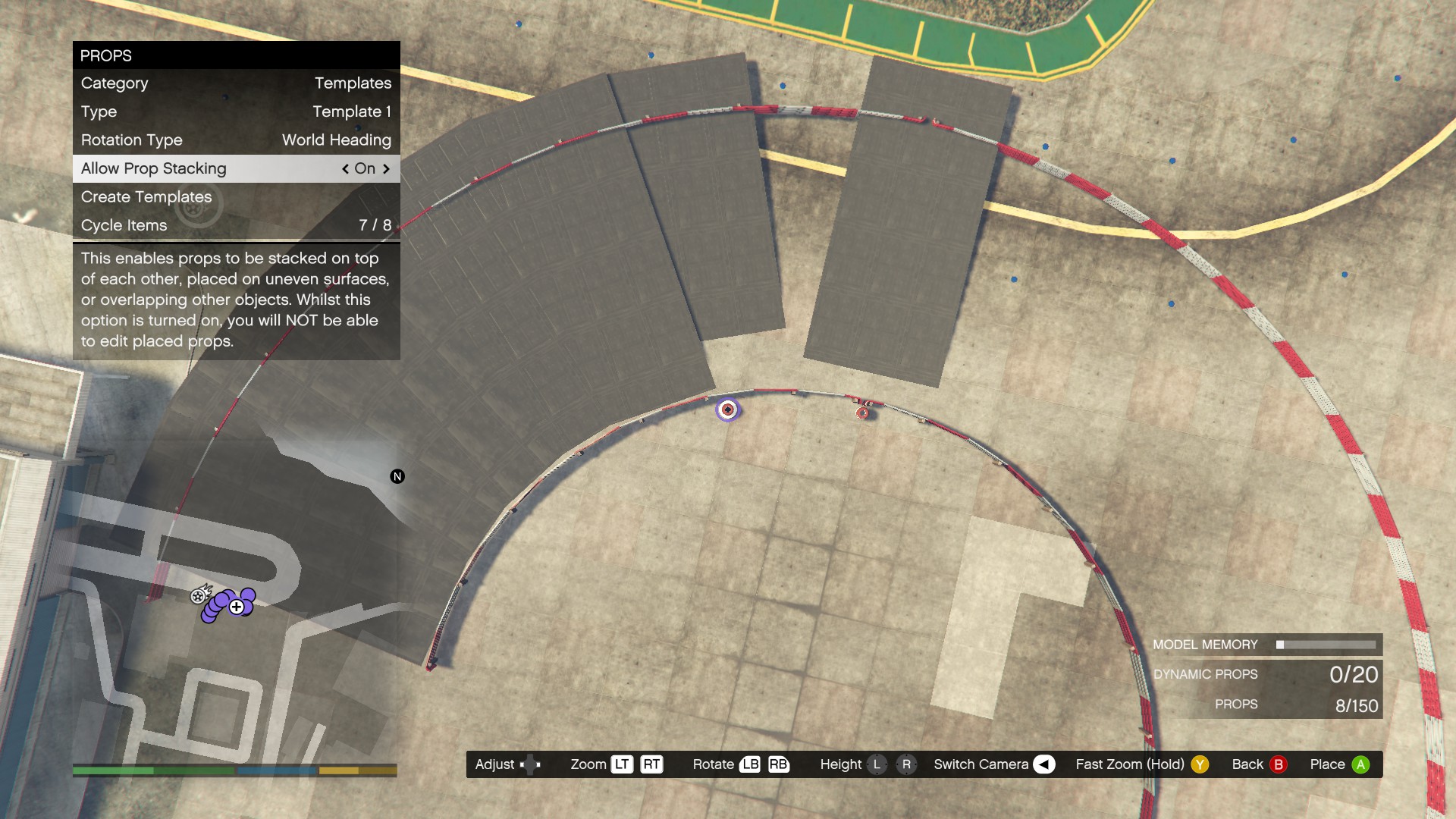
Try and make the turn as close to a 180 degree turn that you can

Looks great now, doesn't it?

Unfortunately, at the moment none of your would-be racers have a way of getting on and off of this pavement. Fortunately there is a very simple solution to this: take a long prop, snap it to the ends of your turns, and rotate them appropriately to get a rough transition back onto the flat.

Voila! In less than 20 props we have a smooth banked turn! Now, there are a few loose ends to clean up, but for the seasoned creator this is a trivial issue to resolve:

The turn is easy to construct yet is smooth to drive on:

Even Smoother Banking
The basic method I described is easy to use and constructs a sufficiently smooth banked turn for sufficiently low banking. There is an issue with the method, however, regarding how the transitions onto and off the banking are constructed. If you approach a turn constructed in this manner at a high speed you'll notice your car "jump" into the turn and fly off the ground on corner exit.
One possible way to fix this is to use a longer prop for the transitions and angle it appropriately so the incline is not as bad. In some situations this may be appropriate, but in others not so much--some creators may not want a really long janky-looking straightaway after their banked turn! Even this fix has its limitations as for sufficiently large banking the drive onto the transition piece itself will be too rough--it is this reason that I do not recommend the basic method for angles larger than 5 degrees.
To resolve our issues with the turn being rough in some places, we'll need to modify our basic method to fix a fundamental issue with it has. Take a look at benimi's thread on smoothing the transition on an incline. Observe the following fact: concave connections can be smoothed, but convex ones cannot. An issue with the basic method is that the transition pieces are constructed with a convex connection. We want a method where it is possible to apply smoothing method's like benimi to the creator's taste for the entirety of the turn. Revisit the banked turn constructed using the basic method. We can quickly construct a modified version of it with concave connections only as follows below:

Here, we deleted off the our old transition pieces along with some of the turn and amended the edges with banked straights which slant outwards. This turn looks a little crude compared to our last one, but perhaps we could smooth it out with a couple of well placed 3-degree pieces as follows:

Now our turn looks a little smoother. It is this neat trick which motivates our modification to the basic method. What we will do now for our transitions, is that if we wish to bank our turn say 4 degrees, we will first put a straight down near the beginning of the arc of the turn angled at say 1 degrees, then we'll place another straight slightly further down the arc at 2 degrees, and carry this process to its logical conclusion until we get to 4 degrees. Like the turn in our basic method our transition pieces also consist of multiple concave connections, and the straights smooth out to form a nice curve itself. Let's try it out. Below we rebuild our turn using our new method:

Above we have already built our first part at 1 degree and the second one at 2 degrees is being built. To complete our transition we will build 2 more pieces, one at three degrees and one at four, before repeating this process for the other end of the corner and completing the construction of our turn with 4 degree templates. The results of this process are shown below:


Beautiful, isn't it? This method is very flexible, and depending on what we want on the track we can change some numbers around a little bit to affect how quickly the banking comes in, how smooth the transition is, etc. In particular, for our newly banked turn above, the i-th prop from the edge from the corner for integers i from 1 to 4 is banked at i degrees and forms an angle 10*i degrees with the line which (when viewed from above) bisects the corner down the middle.
There are some disadvantages with this method compared to the basic method. For one, it is a bit time consuming to place down the transitions, and they take up more props than with the basic method. Also, there's a little more cleanup to do in defining the track limits and doing visual cleanup. In particular, we were careless when constructing this corner and ended up with quite a bit of wasted space:

Creators will find this method very useful nonetheless.
Widening the racing line
This section is aimed at creators looking to create oval tracks who already possess knowledge from the previous parts of this thread. A characteristic almost wholly unique to oval racing is that unlike road courses, where everyone runs almost exactly the same lines around the track, drivers on ovals will sometimes run wildly different lines around the track. Drivers may run the inside, middle, or outside of a corner depending on where they find a speed--a driver may go out their way to drive a longer distance around a corner if indeed it ends up being faster. We discuss methods to try recreate this type of racing.
There are three main ways to try and accomplish this task in GTA:
1. Bumping method
2. Variable-grip pavement
3. Progressive banking
Bumping Method
(A tutorial on how to do this method will be included at some point)
As drivers continue to drive over their preferred racing groove on the track in real life it wears down until (on some tracks) they search for other areas on the track to find speed. With this method, we attempt to simulate this wearing down on the track by placing down bumps such that the track becomes progressively less bumpy as the driver moves further to the outside of the track. An example of this method in action is shown below:
A great advantage of this method is that it takes fairly few "bumps" to get drivers searching around. Additionally, the creator can easily change the balance of the track to their preference with this method simply by adding or deleting a few bumps. A disadvantage is that the effect varies by car to car. For some cars it has little effect. For some the effect is so dramatic the track is undriveable.
This method is easy to implement. First we need a prop with a part that is curved and convex with a small curvature. Here's a prop we can use:
(placeholder)
Similar to construction of the partition for the banked carefully position our bump and lower it by 0.150 units before placing it down and creating template consisting of it and an appropriately placed tire stack:
(placeholder)
Now we have a template enabling us to easily "age" our pavement to the taste of the creator's preference. Here's an example of the method being used to differentiate the characteristic feel between turns 1 and 2 in Lando-Corp Speedway:
(placeholder)
Variable-grip pavement
(A tutorial on how to do this method will be included at some point)
Another way we can get drivers to search around the racetrack is by making the inside of the track have less grip than the outside. The wooden parts of the new stunt props have considerably less grip than pavement, so that we can achieve a track with the property described in the previous sentence with careful prop placement. An example of this method in action is shown below:
This method appeals better to drivers who dislike tracks using the previous one, and also works to create a wider racing groove. Some vehicles will exhibit odd behavior on the transition between props of two different grip levels, however, and this method can use a lot of props. Also, it is a little more difficult for the creator to change the balance to their liking.
The best way to implement the variable-grip method is to create multiple banked straight templates each with a low-grip prop sunk just on top of a different amount of area of the straight:
(placeholder)
From here we repeat the steps in our basic method to produce a banked turn, now with a little extra character added.
Progressive banking
A popular method used in real-life oval tracks to encourage racing across all lanes of the track is to bank the outside higher than the inside. An example of progressive banking in GTA is shown below:
This method has some serious drawbacks, however. It usually takes up many props, and if the creator decides it is necessary to change the banking in some way to improve the track, they pretty much have to tear their previous work into the ground and start again.
Application to road courses
(This section isn't finished yet)
The previous sections describe the construction of a banked turn on top of flat ground. This knowledge is enough for creators to construct high-quality oval tracks. However, racing within the NODO crew has consisted almost entirely of road courses, and in order for this thread to be useful for a majority of people within the crew it is necessary to explore the construction of banked turns as it occurs in road courses. In this section we generalize from earlier sections and show how we can apply our knowledge in previous sections to problems frequently faced by most creators.
One such challenge is smoothing out the connection between any two pieces of road. benimi has shown that we can not (effectively) do this for convex connections, but we can do this for any concave connection. benimi explored a special case of this for inclines and declines, but here we will develop a method which can also work with tilted props.
The problem we face in this section is a general version of the problem in previous sections, where in the previous sections, we constructed a banked turn on flat ground. Now, the banked turn is still constructed on some sort of level plane, but is isn't necessarily flat and on the ground, and it isn't necessarily visible. The three screenshots below will help make this idea more clear:
(placeholder)
It is readily apparent how we can apply knowledge in previous sections to the problem above once we construct the imaginary place like in the third screenshot. Applying this knowledge, we have the following method to smooth out any concave connection: (placeholder)
Sometimes, creators may wish to connect two totally disconnected pieces of road like below:
(placeholder)
Observe that if these two road pieces were be extended to infinite length they would never touch. However, as long we can create a road between the two with the property that the two connections from the resulting connected path are both concave, once again we can apply our smoothing method from before to great effect:
(placeholder)