|
|
Post by Benimi on Aug 4, 2016 17:10:20 GMT
Quick summary: We got a few road pieces in the new creator, but they are all flat. I my opinion, full flat tracks are boring, to make it a bit more interesting we need elevation changes, but we don't have any new prop, which is doing elevation changes in small portions, only big ramps, and quarter pipes. The roads are too long for sudden changes, and the blocks have less traction. In this post I'll show a little trick how to make sudden elevation changes out of road pieces, without making it too bumpy. Concave:
This is going to use a few more prop for each curve you make. Step #1: You have the 2 line, where the curve should start end end: 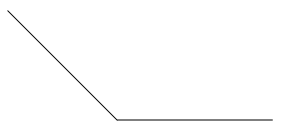 Step #2: You need to divide both of the line the same number of portion (The lenght of the 2 lines can be different, it will change the curve). All of these portions have to be the same lenght on the same line. The more portion you make, the smoother it gets, but more prop you'll need. 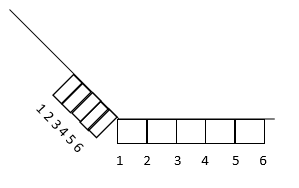 Step #3: Connect your dots: 1 -> 1, 2 -> 2, etc. If it is not blocking something else, it is not a problem, just sink in the ground the road pieces. 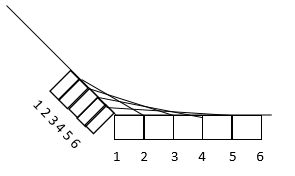 Step #4: Enjoy. Convex:You don't! Sudden elevation changes with a convex curve means a your car will lift off the ground. I'm sure this is not new for everyone, but I hope it'll help for some. It is a really easy thing to do, and make the tracks better in my opinion. |
|
DaveYanakov
Member
  My name isn't actually Dave. I've just been using this handle long enough that I will answer to it.
My name isn't actually Dave. I've just been using this handle long enough that I will answer to it.
Posts: 121 
Registered on: December 2015
|
Post by DaveYanakov on Aug 6, 2016 19:09:34 GMT
Can you show me an example of the finished product, either in a track link or photo?
|
|
|
|
Post by Benimi on Aug 8, 2016 8:00:27 GMT
The point of this pictures was to give a clear image what do you need to do, but yeah, I'll post a picture/video with the finalized curve, whenever I"ll have time for it.
|
|
|
|
Post by Benimi on Aug 30, 2016 9:32:04 GMT
track linkI was about to make a video of the results, but never got the time for it, I rather spend my time in the creator making new tracks. I used the method before turn 1, before turn 3, during turn 4 and during the second to last turn
|
|