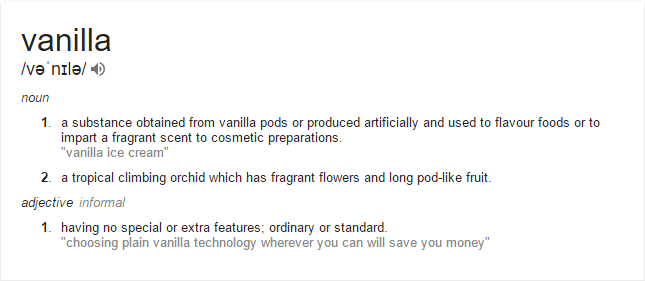Deleted
Deleted Member
Posts: 0
Registered on: January 1970
|
Post by Deleted on Sept 13, 2016 18:23:19 GMT
I've added footage of my 6 laps around Portum conversa, this way you can both analyse how I handle your track for the first time, but it also helps me reviewing the track as I can add timestamps to my comments. OBS in game recorded footage does not include CP's, so issues such as #4 aren't as clear in the video.
I'm just going to mention everything that I wrote down in a random order.
- Entrance to the pit lane were not very clear. I honestly didn't notice it until lap 4-5 so I didn't get around to drive through it. I did have a look from the outside and it seems fine, and the re-entrance to the track are deep in the corner away from the racing line. Which is great! - 00:35
- After the hairpin, a left hander are going around a container. I don't know if the container are vanilla or placed by you, but it creates a blind corner which makes it completely dependend on the drivers memory to decide how fast he should go. - 01:05
- The last corner consists of two tall edges. The first edge blocks the view of the second which makes the optimal line blind. It's not a huge problem, but in battles where you're trying to push youself to the limit details like this will make the difference between crashing or not. - 05:40
- Checkpoint 16 are hidden around the corner. It's a bit confusing where the track are going. - 01:26
- The crane on the outside of the first corner (hairpin) are quite dangerous as it's right on the outer racing line. I'd suggest moving the whole wall out to cover it - making the hairpin more narrow, or block it off cleanly with some kind of barrier. - 07:10
- The area around the entrance of the pit lane are rather messy. Filled with vanilla/world props. It's quite hard to figure out the fastest line through that section, this may be a design decision to keep it like this. It's a subjective matter, but I would prefer to have the props outlined to make the area more clear. Maybe that would also help making the pit entrance stand out. - 03:35
- There are some few style related things that I don't like; the arrow barriers that you've used to block poles are tall and not very nice to look at. They feel out of place and they can also cause minor problems if clipped. - 00:20
Another thing are the Xeros barriers that you've used on the outside of the 2nd last corner, you've used both the normal and the "out-of-frame" type. This match does not do well, choose one or the other, and also consider if you want the entirety of the outside to be covered in commercial posters. - 02:50
- The last thing are a very picky thing. I understand if you don't give a damn, but my OCD gets triggered so I need to mention it. On the uphill section after the first corner (hairpin) the floor (stunt building block) don't align with the outside prop. - Pause at 01:46
|
|
|
scrazor92
Member
  RSC Name: Scrazor92 | PSN ID: Scrazor92
RSC Name: Scrazor92 | PSN ID: Scrazor92
Posts: 133 
Registered on: February 2016
PSN ID: Scrazor92
Social Club: Scrazor92
Discord: Scrazyy#3335
|
Post by scrazor92 on Sept 13, 2016 19:08:01 GMT
I've added footage of my 6 laps around Portum conversa, this way you can both analyse how I handle your track for the first time, but it also helps me reviewing the track as I can add timestamps to my comments.
1.) Entrance to the pit lane were not very clear. I honestly didn't notice it until lap 4-5 so I didn't get around to drive through it. I did have a look from the outside and it seems fine, and the re-entrance to the track are deep in the corner away from the racing line. Which is great! - 00:35
2.) After the hairpin, a left hander are going around a container. I don't know if the container are vanilla or placed by you, but it creates a blind corner which makes it completely dependend on the drivers memory to decide how fast he should go. - 01:05
3.) The last corner consists of two tall edges. The first edge blocks the view of the second which makes the optimal line blind. It's not a huge problem, but in battles where you're trying to push youself to the limit details like this will make the difference between crashing or not. - 05:40
4.) Checkpoint 16 are hidden around the corner. It's a bit confusing where the track are going. - 01:26
5.)The crane on the outside of the first corner (hairpin) are quite dangerous as it's right on the outer racing line. I'd suggest moving the whole wall out to cover it - making the hairpin more narrow, or block it off cleanly with some kind of barrier. - 07:10
6.) The area around the entrance of the pit lane are rather messy. Filled with vanilla/world props. It's quite hard to figure out the fastest line through that section, this may be a design decision to keep it like this. It's a subjective matter, but I would prefer to have the props outlined to make the area more clear. Maybe that would also help making the pit entrance stand out. - 03:35
7.) There are some few style related things that I don't like; the arrow barriers that you've used to block poles are tall and not very nice to look at. They feel out of place and they can also cause minor problems if clipped. - 00:20 Another thing are the Xeros barriers that you've used on the outside of the 2nd last corner, you've used both the normal and the "out-of-frame" type. This match does not do well, choose one or the other, and also consider if you want the entirety of the outside to be covered in commercial posters. - 02:50
8.) The last thing are a very picky thing. I understand if you don't give a damn, but my OCD gets triggered so I need to mention it. On the uphill section after the first corner (hairpin) the floor (stunt building block) don't align with the outside prop. - Pause at 01:46 First of all thanks for that detailed review  Adding a video of your testrun is a nice idea, definately helps me out even more, although it did quite confuse me to be honest. You mentioned that it´s ingame footage and it doesn´t show the checkpoints, but there are more issues. the green-white arrow thing at the start is not visable in the video. The starting grid ist visible on the other hand, although it shouldn´t be? then there is a black stuntblock which sticks out on your screen but not on mine  Are these things also related to that ingame footage issue? Were you able to see the sign in the race and not able to see the starting grid prop as how it should be? concerning your review: 1.) true, the entrance isn´t really in sight. I placed a fruit stand in front of it, to block off a prop that is placed by rockstar. Unfortunately I don´t see any other option for it beside choosing another place for the pitlane, but where? 2.) That container is placed by Rockstar  you can always take that corner full speed though. So if you don´t fuck up that corner massively, it should be fine. 3.) and 4.) This corner is a real problem for me and I´ll try to describe you why: If I place the Checkpoint beforehand, so it´s visible, then people always think that you have to go for the 90° corner and not under the cranes, because the Checkpoint will point that way. If I place another Checkpoint to make it right, then people are overwhelmed of 2 CP so close together and loose focus. And the way it is now is also not optimal as you´ve seen, because you can´t see the inside edge and the CP like you noticed. Experiences on PS4 have shown though, that the way I have it now is the best option so far. Do you have any suggestions how to improve it maybe? 5.) I agree. Might place a wall there if I can free up a prop, but I wouldn´t like to move the whole wall. 6.) The track is based on another track from PS4 and people started to do both of these tracks so much, that it´s not an issue anymore on that platform, but I can see that those might cause trouble for some on PC. For the pits, I refer to what I said under 1.) 7.) For the arrows: what prop would you consider a better option? I do like the look of it, but I´m open for other thoughts of course. 8.) Argh..... you got me  Yea I noticed it when doing that section, but I thought no one else would^^ thing is: I made the red section with a template because it´s hard to place another line of props with the same angle and alignment than the one to the left. btw: The issues with templates turning red and being placed higher as wanted is present on PC as well right? PS: what are vanilla props? |
|
Deleted
Deleted Member
Posts: 0
Registered on: January 1970
|
Post by Deleted on Sept 13, 2016 19:35:35 GMT
First of all thanks for that detailed review  Adding a video of your testrun is a nice idea, definately helps me out even more, although it did quite confuse me to be honest. You mentioned that it´s ingame footage and it doesn´t show the checkpoints, but there are more issues. the green-white arrow thing at the start is not visable in the video. The starting grid ist visible on the other hand, although it shouldn´t be? then there is a black stuntblock which sticks out on your screen but not on mine  Are these things also related to that ingame footage issue? Were you able to see the sign in the race and not able to see the starting grid prop as how it should be? concerning your review: 1.) true, the entrance isn´t really in sight. I placed a fruit stand in front of it, to block off a prop that is placed by rockstar. Unfortunately I don´t see any other option for it beside choosing another place for the pitlane, but where? 2.) That container is placed by Rockstar  you can always take that corner full speed though. So if you don´t fuck up that corner massively, it should be fine. 3.) and 4.) This corner is a real problem for me and I´ll try to describe you why: If I place the Checkpoint beforehand, so it´s visible, then people always think that you have to go for the 90° corner and not under the cranes, because the Checkpoint will point that way. If I place another Checkpoint to make it right, then people are overwhelmed of 2 CP so close together and loose focus. And the way it is now is also not optimal as you´ve seen, because you can´t see the inside edge and the CP like you noticed. Experiences on PS4 have shown though, that the way I have it now is the best option so far. Do you have any suggestions how to improve it maybe? 5.) I agree. Might place a wall there if I can free up a prop, but I wouldn´t like to move the whole wall. 6.) The track is based on another track from PS4 and people started to do both of these tracks so much, that it´s not an issue anymore on that platform, but I can see that those might cause trouble for some on PC. For the pits, I refer to what I said under 1.) 7.) For the arrows: what prop would you consider a better option? I do like the look of it, but I´m open for other thoughts of course. 8.) Argh..... you got me  Yea I noticed it when doing that section, but I thought no one else would^^ thing is: I made the red section with a template because it´s hard to place another line of props with the same angle and alignment than the one to the left. btw: The issues with templates turning red and being placed higher as wanted is present on PC as well right? PS: what are vanilla props? All the timestamps are not in-game times in the YT video.What white-green arrow? The grid have nothing to do with the video, that's how the prop rendered when I played the track. I'm not sure what stuntblock you're talking about, then one on the bridge/custom section? 3 & 4: Use a stuntblock or similar to connect the two edges. This way you simly cut off the blind section. In terms of the checkpoint place two, one on the apex of each edges. You shouldn't think that it's an 90 degree turn as you'll be able to see the 45 degree path created by the stuntblock. 7: Anything really, you could still use the arrow barriers just sink them into the ground so they aren't as obtrusive. Bonus: Vanilla means normal. E.g. vanilla textures in minecraft means the default texture. In gta vanilla props are world props, props placed in the game world by the developers. 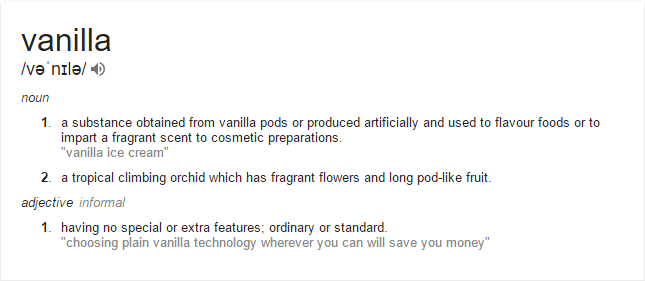 |
|
scrazor92
Member
  RSC Name: Scrazor92 | PSN ID: Scrazor92
RSC Name: Scrazor92 | PSN ID: Scrazor92
Posts: 133 
Registered on: February 2016
PSN ID: Scrazor92
Social Club: Scrazor92
Discord: Scrazyy#3335
|
Post by scrazor92 on Sept 13, 2016 20:08:33 GMT
ok, i tried it out by myself. It´s a Rockstar Editor bug. all good. what I meant was, that the starting grid prop was completely visible in your video, but in the race it´s sunken into the ground so you can not see the tarmac and the curbs. Plus there is a booster at the wall you look at, when standing in the grid in order to show to go right. But that was just not displayed in your video. I´m gonna give the 45° prop a try  |
|
GalantEvo
Member
  Formerly known as Esperante.
Formerly known as Esperante.
Posts: 874 
Registered on: November 2015
|
Post by GalantEvo on Sept 19, 2016 9:30:13 GMT
|
|
justmaurice
Member
 
Posts: 54 
Registered on: July 2015
PSN ID: justmaurice
Social Club: justmaurice
Discord: Maurice#9543
|
Post by justmaurice on Sept 19, 2016 10:27:57 GMT
|
|
laksen712
Member
 
Posts: 6 
Registered on: September 2016
|
Post by laksen712 on Sept 19, 2016 15:09:46 GMT
Hi guys. My first submission will be a map i finished yesterday. It is inspired by autodorme. The idea was an indoor alike fast paced racing track, with some sharp curves and a tough chicane. It still misses some competetive aspects, like pitstop and so, however i ran out of space  But check it out if you want, and I gladly receive feedback! I'm trying to use the stunttracks and still make some challenging curves, so if you have any idea to knock the difficulity up a notch, please let me know Platform: PCsocialclub.rockstargames.com/member/laksen712/games/gtav/jobs/job/e2-LyuL3k0aZ_A-d3fMgrw?platformId=8Vid of the track (not really relevant):www.youtube.com/watch?v=a7tusUPS1mM(Driving like shit) Laksen712 |
|
subzero87
Member
  PC RSC: SubZero87
PC RSC: SubZero87
Posts: 15 
Registered on: August 2016
|
Post by subzero87 on Sept 19, 2016 15:50:28 GMT
|
|
Deleted
Deleted Member
Posts: 0
Registered on: January 1970
|
Post by Deleted on Sept 19, 2016 16:44:12 GMT
I'd recommend that you specify what track you want to get feedback on. Dropping a link to all your tracks will most likely not encourage people to start trying them out. The OP is a bit lacking on this area, but it's always a good thing to say a few words about what's the idea behind your track, what you wanted to do with it (e.g. what kind of experiences it should induce) and so on. Maybe there is a certain track section that you are in doubt of. Also, consider taking a look at GCCC's forum as they're generally much more interested in non "serious" race/stunt tracks. |
|
Kubeeho
Member
 
Posts: 15 
Registered on: May 2015
Steam: thakubes
Social Club: Kubeeho
Discord: Kubeeho
|
Post by Kubeeho on Sept 19, 2016 19:33:36 GMT
Hello guys!Last weekend, I finished another track, Under bell building This is second track of The Under series. It is located in Kortz Center above Los Santos. I was trying to do it a bit wider and not to turn all those parts of track into any un-natural shape etc, so it wouldn't that slip and I think I did it as I wanted. This track is more about carrying speed, so you have a few technical corners in the beggining, than the straight line, corner again, that will basically set your speed on the longest strip on this map (going too slow, you won't carry speed x going too fast, you will overshoot and crash) and than series of 3 U-turns in a row. If there is a car with great acceleration, but bad traction, it will propably make advantage on the long strip, but will strugle in U-turns, where others will catchup. It is hard to describe, how they really look, so just scroll down to see a video! Anyway, as in usual in The Under series, this track is going through the whole building of Kortz Center, so you will see all that stuff (and also that little board with "Bell building") there and, after finishing lap, some great view on the city of LS.  View on the first U-turn. You will come from behind that barier I put there, on that road from LS.  This is the fast section, where you will carry all your speed by going perfectly into that tube in back.  This is second turn, that is going right into the Kortz Center itself, making it a little blind.  And ofcourse the ramp. I like them and I can't miss them in any of my races. Here is a little video, just to show you, how it looks in action. Wanna try by yourself? Add this track on PC here!
|
|
|
|
Post by tronecolby on Sept 20, 2016 10:57:28 GMT
rsg.ms/5321f71Trone Circuit 2 At first, I was making tracks from old games and it didn't turn out well. This is my attempt to make a proper track. Its on PS4.
|
|
Deleted
Deleted Member
Posts: 0
Registered on: January 1970
|
Post by Deleted on Sept 20, 2016 16:30:36 GMT
Hi guys. My first submission will be a map i finished yesterday. It is inspired by autodorme. The idea was an indoor alike fast paced racing track, with some sharp curves and a tough chicane. It still misses some competetive aspects, like pitstop and so, however i ran out of space  But check it out if you want, and I gladly receive feedback! I'm trying to use the stunttracks and still make some challenging curves, so if you have any idea to knock the difficulity up a notch, please let me know Platform: PCsocialclub.rockstargames.com/member/laksen712/games/gtav/jobs/job/e2-LyuL3k0aZ_A-d3fMgrw?platformId=8Vid of the track (not really relevant):www.youtube.com/watch?v=a7tusUPS1mM(Driving like shit) Laksen712 - Blind corners = bad. When going into a blind corner all you have to go on are your memories. Carrying out the optimal racing line is very hard and takes a lot of repetition to do without being able to see the apex and the exit of the corner. Try not to use railed stunt tracks on the inside of corners.
- The hairpin are very difficult. I understand that you properly want the breaking point to be earlier compared to where it would be if the road was flat. But the problem is that the road isn't smooth so you easily gain airtime which disables you to break. Try smooth the downhill section out, decreasing the angle of drop. Instead of using several short track pieces, try to use the "raised hill/bump track" as they have a smooth slope.
- I know there are a prop limit, but I feel that half the fun driving on stadium/arena tracks are the looks of it. The atmosphere are so different than driving out in the open. But if all you do is enclosing the track with plain walls then it becomes very stale.
I love stadium/arena tracks and hope that they'll gain more popularity in the PC community  |
|
laksen712
Member
 
Posts: 6 
Registered on: September 2016
|
Post by laksen712 on Sept 21, 2016 10:53:36 GMT
Hej HiBerg. Thx for the review! I saw some maps who had smooth slopes, which i didn't understand. never thought about clipping the raised track into the ground, so very helpful! And about the look, you're totally right, I really wanted to spend more time and resource on the look of it, however I'm so impressed of some of peoples stadium maps, since it seems like they use way over the prop limit. But atleast I did learn some tricks for my next creation. And i will try to work on blind corners and better hairpins! Already got some ideas. Very helpful, and thx Hiberg!  |
|
Deleted
Deleted Member
Posts: 0
Registered on: January 1970
|
Post by Deleted on Sept 21, 2016 14:34:32 GMT
laksen712 In case you want to see people drive on your track for the first time:
|
|
laksen712
Member
 
Posts: 6 
Registered on: September 2016
|
Post by laksen712 on Sept 21, 2016 15:38:49 GMT
laksen712 In case you want to see people drive on your track for the first time: |
|


 Are these things also related to that ingame footage issue? Were you able to see the sign in the race and not able to see the starting grid prop as how it should be?
Are these things also related to that ingame footage issue? Were you able to see the sign in the race and not able to see the starting grid prop as how it should be? you can always take that corner full speed though. So if you don´t fuck up that corner massively, it should be fine.
you can always take that corner full speed though. So if you don´t fuck up that corner massively, it should be fine. Yea I noticed it when doing that section, but I thought no one else would^^ thing is: I made the red section with a template because it´s hard to place another line of props with the same angle and alignment than the one to the left. btw: The issues with templates turning red and being placed higher as wanted is present on PC as well right?
Yea I noticed it when doing that section, but I thought no one else would^^ thing is: I made the red section with a template because it´s hard to place another line of props with the same angle and alignment than the one to the left. btw: The issues with templates turning red and being placed higher as wanted is present on PC as well right?