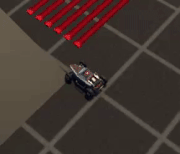scenic
Member
 
Posts: 126 
Registered on: February 2016
Social Club: Scenic_route
Discord: scenic_route#6404
|
Post by scenic on Feb 25, 2017 21:52:10 GMT
Stuck in a place with very limited options on activities, so overkill analysis coming. The difference in Story’s laptimes are primarily from the straights, and probably when top speed is reached. I split the lap into four sections, stopping the video and noting in-game timer.: - Start-to-chicane: 17 seconds – to the first “real” turn, top speed all the way.
- Chicane-to-S-turns: Chicane, small straight to 90 degree left-hander and sweepers until S-turns start, mostly full throttle, does only reach top speed at the end.
- Rest-of-track: from the S-turns start until final left-hander before straight (up and down the mountain), top speed only on the two downhill sections before right-handers?
- Finish straight: From middle of last chicane to start/finish line.
| Section | Unlocked ~165fps (150-175) | 60 fps | Difference | Diff Accumulated | % slower with 60fps
| | Start to chicane | 16,99 | 17,9 | 0,99 | 0,99 | 5,83% | | Chicane up to S-turns | 37,38 | 37,72 | 0,34 | 1,33
| 0,91%
| | Twisty section (mountain) | R109,07 | 109,73 | 0,66 | 1,99 | 0,61%
| | Final straight | 16,557 | 17,442 | 0,885 | 2,875 | 5,35%
| | Total time | 179,997 | 182,872 | 2,875
| . | 1,60% |
Analysis: Most of the advantage comes from top speed. The first straight (until chicane) is top speed only, and the finish-straight is top speed + acceleration (assuming exit speed is similar), these two sections combine for a 1,875 seconds difference, or 65%, of the total gap of 2,875 seconds. This part is only 33-35 seconds long, or 18-19% of the total duration of the lap. Unlocked FPS is 5-6% faster than 60fps on this parts, a massive difference. On the remainder of the track, duration 2:26 – 2:27, the unlocked FPS only gains exactly one second or 0,7%. Serenniel’s test with locked 60 vs. unlocked ~140fps (120-150) shows no difference. Doing some quick compares after start/finish (presumably top speed at this point), I see unlocked as 0,45% faster on the first stretch (~17 seconds) but the 60fps faster by 1,2% to the next mark (~13 seconds). Clearly not same speed difference that Story has. Summarized observations in this thread: - Scenic/MindlessRiff, locked 63/62 vs. 60, massive difference (3%), Osiris/T20
- Kasumi++ locked 60 vs locked 144, no difference, many tracks, Osiris++
- Serenniel, locked 60 vs. unlocked 140, no difference, SPA, Nero Custom
- Story, locked 60 vs. unlocked 165, massive top speed difference, SPA, Nero Custom
I’ve also done some testing with 60 vs. unlocked 120-140, but it’s mostly worthless as I am generally unable to hit more than one or two apexes in a row so 1-2 seconds random driver difference per lap. I can however say for certain that 60 to unlocked 140-ish is nowhere near the 63 vs 60 in difference, if I had to guess I would say zero difference. If I go completely unlocked (up to 160), it is actually slower, it appears to skip frames/cycles when CPU is overloaded.
The different results from Serenniel and Story are intriguing. There are two obvious suspects, the car/setup and fps. If they two did a gta mode car swap and ran back and forth a few times, we could maybe verify these factors. Can Sarah go faster at 140fps with StoryVS car, and can Story go faster in Serenniel’s car with his 165fps?? If you’re bored and online at the same time… I would also love to see more Story testing preferably with Osiris/T20 and maybe also a curby track, as Story is the only one to demonstrate a clear benefit from high fps so far, there are plenty of ppl that have tried fluctuating fps up to 145, without any observed speed increase. It might be the case that the FPS advantage kicks in at 160+ fps, that is at least a theory that would fit the current observations. I do however halfway suspect the Nero might be an odd duckling (stunt car), and it would also be interesting to see if the speed difference holds on curby tracks where overdrive is the name of the game (for example Maze-Whiz). So at gun point, this would be my best guess of the state of FPS-boosting today: - 62/63 vsync vs. 60, massive difference.
- 60 vs. 144, no (significant) difference
- 60 vs. 120-145 fluctuating, no (significant) difference.
- 60 vs. 150-175 fluctuating, Difference with Nero Custom, who knows what and where else?
|
|
|
|
Post by Sarah on Feb 25, 2017 22:58:44 GMT
Great post scenic, will post my reply in detail when I get back to desktop.
Until then heres more testing:
Please note there was only one run at each of the settings and the line I took, while decently similar, vary a bit which on the mischiveous random-boost Spa straight can result in a lot of time gain. Either way, here it is:
|
|
|
|
Post by Grumples_Plox (grimreaper977) on Feb 26, 2017 0:41:58 GMT
Great post scenic, will post my reply in detail when I get back to desktop. Until then heres more testing: Please note there was only one run at each of the settings and the line I took, while decently similar, vary a bit which on the mischiveous random-boost Spa straight can result in a lot of time gain. Either way, here it is: video run the white line the boost is more consistent. |
|
|
|
Post by Sarah on Feb 26, 2017 0:47:04 GMT
i wasnt trying to get as many boosts as possible, just to hold a somewhat similar line
|
|
|
|
Post by Grumples_Plox (grimreaper977) on Feb 26, 2017 0:52:35 GMT
ok np
|
|
scenic
Member
 
Posts: 126 
Registered on: February 2016
Social Club: Scenic_route
Discord: scenic_route#6404
|
Post by scenic on Feb 26, 2017 0:57:19 GMT
Interesting! And I acknowlegde the effort put into doing and presenting that! So it may be a difference between the fps limiting methods, from your results one would think to avoid in-game vsync (as is the common wisdom), it's faster with unlocked or externally limited. Unless vsync can be set to 144, in which case it's faster than all others. On your pc.
Since I've got this in Excel already, if your fastest 60hz / unlocked time (1:00:02 / 1:00:27) is comparable to Story's 60fps speed, Story's unlocked setup would do your testrun in 00:56:71 (extrapolating his 5,83% advantage measured over 17 seconds - so assuming he is not still accelerating at that point).
Looking forward to hearing your full reply/analysis
ps! maybe your result-frame would make a better video-thumbnail.
|
|
|
|
Post by Sarah on Feb 26, 2017 5:19:05 GMT
there are some straights in the game that set off cars like the 811 and comet retro, one of these being the spa straight. theyll crush absolutely everything else on that straight, while on the back straight of bc24h their top speed will be what its "supposed to". a couple of roads in the game have this feature, but obviously the spa straight becomes famous since its such a popular track. honestly, i have no idea whats going on with the road there as opposed to the bc24h back straight, but one thing is sure (as ive previously mentioned) it has a lot of weird seemingly random boosts. the only thing i could think of that would make higher fps faster here would be the fact that the more frames per second your game is running at, the more frequent the game updates your car's location. my theory is that since all of these seemingly random boosts clearly aren't, there is a way to theoreticallyhit them consistently. however, at higher framerates your car's actual location in the game will update as many times a second as your fps. so for 60 fps the game will register your car at 60 different positions a second, at 144 your car will have been through 84 more locations than at 60 and so forth, so.. imagine all the red and blue lines in this picture the location the game registers your car at while going down the road. if it any point registers the car on the black line, which is a "random bump", you'll receive said boost. now since 60 fps only updates 60 times a second, you'll have a lot less chances to actually hit the bump, as pictured below. if true, this would also be the same for all minor bumps and curbs everywhere  how this all ties in with specific methods to cap your game? heck if i know, this game is hard to figure out man lol |
|
|
|
Post by SteveJEWBZ on Feb 26, 2017 7:22:24 GMT
heck if i know, this game is hard to figure out man lol bookmark this, it's all you need to know. |
|
|
|
Post by StoryVS on Feb 26, 2017 11:56:02 GMT
Just to point out that I did my test with 3 differents car (on spa). There was still a huge difference that cannot be ignored. Even if the nero had the big one, because apparently of the top speed if we're following senic's logic (which I believe). Osiris was more like 03:03:7 - 03:01:5 and Tempesta looked the same.
I just played 5 laps, without trying to do a perfect lap. I just sorted the best lap out of it. On every car, dosnt matter how hard I try on both setting, I feel the huge difference and it's proved at the end on the laptimes. I'm pretty sure it's not because of my car, car/setup. I don't have anything "original" on it, just the good spoiler (I guess haha, done any tests) raider/offroads, lower suspension, and everything else ON. But I'm ok to lend it to someone if he wants to test.
Every others fps tests clearly said that the top speed was nearly the same now (before serenniel's one)... why? how? eh.
|
|
|
|
Post by Grumples_Plox (grimreaper977) on Feb 26, 2017 14:13:50 GMT
Sarah I dont know now but it has always been my belief that the games physics engine is tied to the frame rate and not a set Hz like what more race focus games are. like project cars with a constant, dedicated 200Hz physics engine. So that is why we are seeing the difference as you mentioned and why cars drive and behave differently throughout certain ranges of fps.
|
|
|
|
Post by MindlessRiff on Feb 26, 2017 15:54:44 GMT
Just to add another V-sync vs Locked 60 video into this discussion.
And heres my random musings on the topic:
I feel like this is dependent on both the frame rate and refresh rate of your monitor somehow. If its slightly out of sync (62 fps on a 60hz monitor), then bumps have a chance to miss the display and just not register (as strongly).
So, you only get significant boost when they match on the bump? Maybe? Dunno lol ¯\_(ツ)_/¯
Edit: If you have a lot more frames (100+) then the chances of 'missing' a bump decreases as more of the gaps between frames and frequency are filled in (brute force) like in Serenniel's diagram. The frequency is where the 'randomness' comes in because I don't think there's a way you can tell if your fps and Hz are polling at the same rates and/or times. Again, ¯\_(ツ)_/¯ just my best guesses.
|
|
|
|
Post by CHILLI on Feb 27, 2017 0:25:27 GMT
The communication between the machine and the screen is only a one-way stream. This means that the machine just hands off a ton of data to the monitor, but never gets anything in return to sync back to. I am not sure if this is different for freesync/Gsync monitors, but for traditional screens what you see on the screen and what's happening inside the machine are two seperate systems. Layman: the computer spams the screen with images, the monitor just prays it will survive.So what's Vsync then?
It's the machine's attempt at mimicking the image timing of the monitor, but it's never perfect unless the monitor does some extra work to sync up images as seen with freesync/Gsync. Even when the framerate is exactly equal to the refresh rate you'll most likely still see the images slightly out of sync by a few milliseconds, leaving you with the possibility of a single tear somewhere on the screen. It's for this reason that additional monitor tech was introduced to further improve the image quality by attempting to correct frame pacing if possible. Layman: Vsync attempts to mimick the monitor, but it doesnt actually communicate back. Freesync/Gsync was introduced to help correcting the frame pacing to further minimize screen tearing if possible. A regular screen will likely have a single tear somewhere even when the framerate is perfectly matched.
Game physics/logic & how your screen is (almost) irrelevant
By default any software ran on a machine will attempt to run as fast as it possibly can, spitting out frame after frame in rapid succession. Additional code is introduced to limit the graphics side, Vsync in this case for games, to help making the image tear less. GTA is one series of games in a massive category where the entire game runs most of its logic/simulation in sync with the graphics pipeline. If the game runs at 30fps, most of the game will calculate movement and such at 30Hz. If the game runs at 60fps it will simulate at 60Hz and so on. This has nothing to do with your screen's refresh rate, the terminology used happens to apply to both. the "Hz" in the simulation is completely seperate from the screen refresh "Hz", pay careful attention to the context. Dont mix them together. So before you say "ermagerd rockstar sucks at coding" think again. This is more common than you think, way more common. There's a reason why Call of Duty aims for 60fps even on consoles and why CS:GO players will flip their table if their game drops below 200fps (exaggeration, but almost true). There's no way in hell for them to see every single frame, but the game becomes so much more responsive from running faster, therefor if you care about competition you want to run your game as fast as possible no matter what you're doing. Layman: The game gives no shits what the screen is up to, MOAR FRAMES! RIP screen tearing. Higher framerates improve response, and in the case of GTA along with a LOT of other games improves physics accuracy, so if competition matters to you dont settle for less. Response and accuracy always wins out. PC understeer you say? Console oversteer I say.
Lastly related to GTA V specificly...
As mentioned by Grumples_Plox (grimreaper977) and Sarah the physics simulation in games can either be tied to the rendering framerate (as Serenniel showed) or running on its own (as Grim pointed out with pCars). Because of how the world is designed in GTA nowadays Rockstar adds in a lot of wear and tear for the roads to make them feel more natural to drive on, less artificial perfection. Unfortunately for us, because of curb/bump boosting, this means that lower framerates will end up skipping past some of the imperfections in the road surface. Dont mix this up with being "faster by default" by running a high framerate, as it's not that simple. If both cars were to drive on a perfectly flat surface and the framerate is rock solid there should be no variance in their speeds at any point. But because GTA is constantly loading and unloading the world around you (known as streaming) it's impossible to get a truly solid framerate, constantly skewing results slightly. This is why some people say "fps boosting" is bullcrap and others say it's cheating, because both sides are right but also wrong. You're faster because your game is more correct, not because the game is broken when running at a higher fps. It should be noted, however, that if the framerate drops a certain amount the game will compensate by giving you a temporary speed increase. It just so happens that it's a bit more sensitive to this above 110-120fps. But if the game is relatively stable this wont matter. I have gotten quite significant "frame boosts" by gradually dropping from 60fps to 30-ish before recovering back to 60. The game still ran fast enough to not go slow-mo, meaning I gained some time from this performance drop. Raw framerate doesnt matter, fluctuations in framerate does. |
|
|
|
Post by MindlessRiff on Feb 27, 2017 1:53:10 GMT
Makes sense, thanks for the explanations CHILLI. Disregard my earlier stream of consciousness then! I appreciate I was definitely giving too much credit to the monitor Hz, but just couldn't find a better way in my mind to explain it. I think I'm going to leave this elaborate puzzle to the experts and just enjoy the game for what it is. I'm glad to have been enlightened by all these findings so thanks all! |
|
scenic
Member
 
Posts: 126 
Registered on: February 2016
Social Club: Scenic_route
Discord: scenic_route#6404
|
Post by scenic on Feb 27, 2017 2:39:41 GMT
Raw framerate doesnt matter, fluctuations in framerate does. I may be misreading your post, but I don't think the above statement is good guidance, the data suggest differently doesn't it? Serenniel got the fastest time with locked framerate, vsync @144, it's faster than unlocked fluctuation it seems (the no-vsync no-limit was a second slower). Story is the only one to achieve glitch-like speeds with Nero, plenty of people try with 120-145fps and no dice, Story's 150-175 somehow made the difference. Fluctuation really the key? The Vsync 62/63 fps vs. 60 externally limited is night and day, none of them fluctuate (in my case it's obvious from CPU usage that game engine is crippled with in-game vsync 63fps, and similarly from externally 63fps) It might be the definition of framerate that is a source of confusion. The framerate we see indicated with an overlay, is not necessarily corresponding with the speed the game engine runs. I guess the higher speed of engine, the more boosts can be recorded and factored in. And we don't have a good measure of game engine speed. Do you have an actual demonstration of the fluctuation effect? If I understand you correctly, a stable 60fps might lose out to a fluctuation 30-60fps since the latter is granted speed compensation by the game when it realizes it is missing cycles? It almost seems to me as if R* tried to fix the FPS difference and added some limitations on engine speed and/or boost absorption, there was a time when a high fps system would mop the floor with a low fps system, drivers being equal, but not anymore. As the only demonstration of speed difference from high fps vs. 60fps is Story's 160+ (120-145 range fail to get a consistent advantage), it's tempting to think his pc is just overpowering the numbing fps-equalizer put in by Rockstar... (Nero top speed is probably a glitch, like a 811-light) |
|
|
|
Post by CHILLI on Feb 27, 2017 4:24:13 GMT
Raw framerate doesnt matter, fluctuations in framerate does. I may be misreading your post, but I don't think the above statement is good guidance, the data suggest differently doesn't it? It might be the definition of framerate that is a source of confusion. The framerate we see indicated with an overlay, is not necessarily corresponding with the speed the game engine runs. I guess the higher speed of engine, the more boosts can be recorded and factored in. And we don't have a good measure of game engine speed. Do you have an actual demonstration of the fluctuation effect? If I understand you correctly, a stable 60fps might lose out to a fluctuation 30-60fps since the latter is granted speed compensation by the game when it realizes it is missing cycles? It almost seems to me as if R* tried to fix the FPS difference and added some limitations on engine speed and/or boost absorption... I was expecting getting that question in return. It is indeed a bold statement and I suppose deserves a better explanation. So regarding showing a demonstration... I dont record anything I do, so I cant provide any footage unfortunately. But I have done and gotten assistance with testing things like these a few times. One moment 30fps is suggested to be faster according to bump tests, the next second 160fps is inferior to a stuttery mess barely hitting 110fps reliably when testing for pure speed circling the entire map and looking for oddities along the way. And then there's lewjen (smithyonetwelve) keeping up with people despite him being capped at 60fps and the others running some crazy high framerate. Seeing as everyone's results are so all over the damn place it's hard to truly nail down the real reason behind these speed differences, which is why I'm not buying the framerate = speed argument. One group claims one thing, another group claims the opposite. Who's word are you going to take as the truth? Right, so the way I'm going about testing this for myself is this: Pick at least 2 tracks, one relatively smooth and one with some bumpy sections. On at least the smooth track, avoid dodgy curb/bump boosts and such, stick to easy-to-replicate lines and dont push the limits too hard to help minimize human error. Make sure the way you drive around both tracks is easy to pull off with both a capped and uncapped framerate. This way lucky boosts should be ruled out, somewhat, and the resulting differences should indicate what happens between the framerates. I'm only interested in finding magical performance differences, not how lucky I can get when trying to grab as many bumps as I can. Over a year ago I used the in-game half-sync to cap my game to 30fps, or whatever the game deems to be 30 anyway, and compared laptimes. Back then I saw less than half a second difference between laptimes on various kinds of tracks when I got some good laps put in. Fast forward to yesterday when I tested for differences again, using the "regular" LSGP variant and Fever Pitch as my testing tracks. And again, for both tracks, my best laptimes for each were within half a second. In this case I deem anything less than 0.5sec as human error, that's my threshold for deeming the differences "significant data". Over a year between my personal comparisons and both times they came out false. Lastly if I was to go full hotlapping on these tracks then we'd probably come across far bigger differences, but we cant forget that we're then having to deal with more factors than the consequence of framerate alone. The timing when you hit the bumps, the speed you were traveling at when crossing said bumps and how well you can deal with driving under the different performance conditions. I'm suspecting that the framerate = speed argument comes from the natural bi-effect of being able to detect more, far more subtle, bumps in the roads and gain just that tiny bit more speed. How well the framerate resonates with the frequency of the bumps will determine what crazy speeds you might end up with. This is where my statement comes from. How exactly do you know that you're faster because of the framerate itself rather than the physics updating more frequently? All tests I've performed myself and been part of suggest there's far more at play than simply a framerate number. |
|